Nowadays, artificial intelligence (these are network and IT systems) helps employees process large volumes of information, store data, and cope with complicated calculations quickly and accurately. The heart of such systems is stored in data centers and server rooms. The ‘heart’ is a large system of hardware, servers, computers, and accessories, which work as one unit to maintain processes and guarantee reliable information storage.
Such equipment is very expensive. A specialized data center cabinet is used to accommodate and store computing devices. Technicians can find a wide choice of models on the Sysracks website. Managers help select suitable models for any system, consult customers, and explain the features of different models.
Yet, hardware is extremely vulnerable to climatic changes so no cabinet can secure devices from the negative impact of the environment. Any surge of humidity or temperature inevitably leads to equipment break and malfunction, resulting in system downtime. Sudden malfunctions lead to datum loss, which is critical for businesses.
Proper monitoring, timely identification of hazards, and reporting allow for preventing serious damage to equipment and securing a facility. Being aware of possible problems means being fully armed for their prompt elimination. Thus, let’s consider the 5 most common network cabinet hazards and point out effective ways to eliminate them.
5 Common Network Cabinet Hazards & Ways to Solve them
When organizing a server room or choosing the best place for rack mounting, keep in mind several criteria. The violation of the following factors poses a threat to hardware performance and serviceability. Thus, technicians should pay particular attention to the following parameters.
Temperature

Hardware is vulnerable to temperature surges. Thus, it is essential to maintain optimal climatic conditions in the range of 68° to 72° F (20° to 24°C). Otherwise, a temperature surge will lead to overheating or increased power consumption.
Top solutions to cope with the problem:
- separate cold and hot air aisles. When planning a server rack cabinet setup, consider climatic maps where air aisles are shown. Proper cabinet arrangement will help create and maintain the required environment.
- install fans in cabinets to create an optimal environment for premises and furniture pieces. Fans will direct the airflow ensuring sufficient air circulation.
- use blanking panels to plug unused holes. Blanking panels are helpful tools responsible for maintaining the created climate inside cabinets. The thing is that server furniture constructions have tech slots for cable wiring and accessory installation. However, not all slots are obligatorily used. In this case, outside air can penetrate through unused holes and disturb the created environment. Plugging unused slots with special accessories helps cope with this hazard.
Maintaining optimal temperature conditions in data centers and inside cabinets is vital for smooth system functioning. Use fans, blanking panels, as well as control sensors to keep the temperature within the allowed range.
Remember that a loose layout is another important tip to maintain optimal hardware cooling and ensure sufficient airflow circulation through devices. Never place devices too tightly to each other to avoid heat exchange.
Thus, before you choose suitable cooling solutions and organize an inner environment, make a proper equipment layout and check it for effectiveness.
Humidity
This indicator should be maintained in the range of 45% to 55%. A humidity surge results in many problems with IT hardware. For example:
- a too-high indicator causes water condensation. By accumulating on circuit boards and equipment, condensation leads to rust and corrosion.
- a too-low indicator results in static power accumulation and short-circuiting.
The staff should install humidity-sensitive sensors to monitor the indicator and get timely alarms in case of trouble. Sensors are usually installed in rooms to control an entire climatic picture of a premise.
Vibration
The influence of constant vibration results in equipment dislodging and hard drive disturbing. Try to install a network rack out of reach of crowds of people and away from large machinery. If you have to mount a cabinet at a facility, find the quietest place on the opposite side.
Water
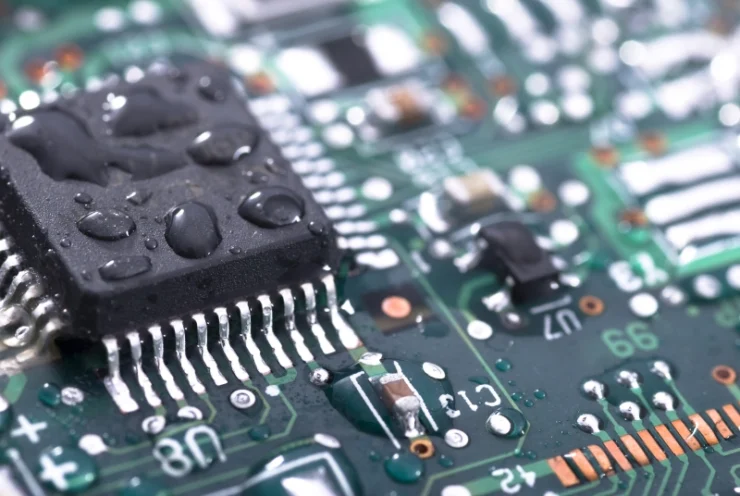
We’ve already mentioned what impact water condensation causes on circuit boards and equipment. Imagine if you have a flood in data centers. Expensive hardware will be damaged. Approach the preparatory stage seriously and pay particular attention to the selection of proper premises for a future data center. Thus, when choosing premises for server cabinet installation, avoid putting server rooms close to areas with plumbing. Keep in mind the following pieces of advice:
- no plumbing routes going through rooms;
- no open water sources;
- it is better to avoid adjoining rooms with facilities.
The farther from plumbing systems a server room is arranged, the better.
Poor cable management

Hundreds of wires stretch through server systems to connect devices and different units and ensure their communication. Poor wiring will lead to equipment interference. Moreover, disorganized cables will tangle hardening maintenance and increase the risk of occidental rapture. The following solutions and tools are used for proper cable management:
- cable labeling. The staff uses wires of different colors or label cords with colorful sticks to quickly identify both ends of one cord. This solution is ideal for long wires that can stretch throughout an entire system.
- ties and hooks. These accessories are helpful for compact cable wiring and avoiding tangling. Arrange bunches of wires and fix them with ties and hooks.
- horizontal and vertical management arms are long plastic boxes for laying cords.
These solutions will help keep your wires arranged and perform maintenance quickly and effectively.
Note that depending on the place of installation and the size of the hardware, different models of server cabinets are preferable. The modern market offers a wide catalog of models from compact products to spacious cabinets. Users should select appropriate products, taking into account future system enlarging.
To draw the line, note that enclosed server constructions protect hardware from unauthorized access, dust settlement, and damage. However, it is impossible to ensure 100% security from environmental changes. Climatic indicators tend to change under the influence of particular conditions. The staff tries to adjust and manage them.
However, surges sometimes occur. Thus, it is essential to install sensors to manage and control climatic conditions and get prompt alarms. The above-mentioned factors require particular attention and monitoring since their impacts can disrupt an entire system and lead to continuous downtime and damage.
Related Posts:
- 20 Best Gaming Headset Under 50$ 2024 - for PC, PS4,…
- Top 10 Best Power Inverter for Car 2024 - Keep Your…
- Top 10 Best Paint Sprayer For Cabinets 2024 -…
- 10 Best Climbing Harness of all Time 2024 - Opinion…
- 15 Best Shoes for Walking on Concrete 2024 - Soft &…
- Top 10 Best Leather Backpack For Men and Women 2024…







