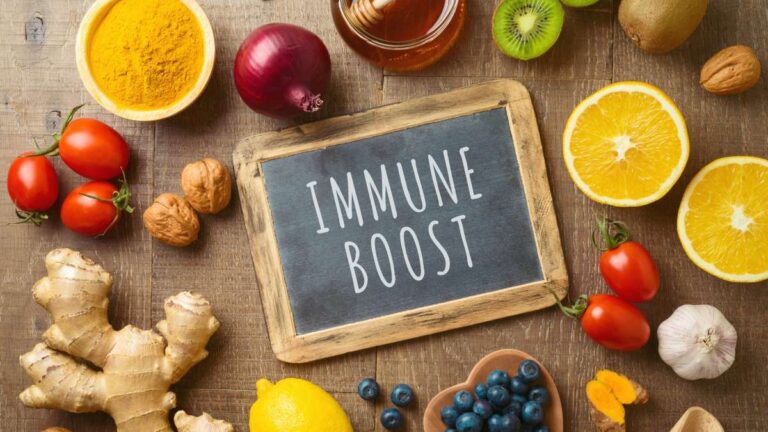Technology innovations never stop to surprise us, and we can see high-quality devices on the market that are offering so many incredible features which improve users’ experience. One of the most highlighted devices is currently Apple TVs. Devices from the Apple brand are considered standard among other streaming competitors’ devices. Additionally, by using an Apple TV VPN, a user’s experience is going to be improved to the fullest because he will be able to access a wide range of interesting content that would usually be blocked because of the region’s location.
Probably many of you have noticed that when you try to subscribe to some streaming device, you will not be able to watch everything that you want because it can not be allowed in your country. This is happening due to licensing restrictions. However, people become very frustrated when they realize that they can not get access to watch some of their favorite TV shows. We have good news for you since solving your problem lies in VPN software. When you are using some Apple you will not have any problem watching what you enjoy because your VPN will help you avoid those geo-restrictions.
Now, when you understand how you can benefit from a VPN application, you should get more information about it. What you should know is the fact that there are so many different VPN application options that are providing different features for users. This means that not every VPN can be compatible with your Apple TV and additionally, you need to find the one that will support your needs.
What makes a great Apple TV VPN?

In general, there is no Apple TV device that can natively support a VPN connection. However, you should not give up on buying such a high-quality device because of this. In fact, you are having several options that refer to setting up your new Apple TV VPN that will allow you to watch anything you like. Users that want to provide themselves a full VPN protection should consider installing a router VPN or to set up a virtual router.
In that way, you are going to ensure that your internet connection is fully secured with the encrypted system and that the connection is relocated. This means that nothing will affect your Apple TV device and no one will be able to see your real address. Even though it can be a little bit challenging and difficult you set up this. Therefore, you should take an easy road and instead, sign up for a service that is offering a so-called Smart DNS for Apple TV VPN.
Nowadays, it is highly beneficial to take advantage of this type of service. Smart DNS service is going to provide you so much for your new Apple TV device such as quick and easy setup with additional highly streaming functionality. These factors are top priorities for all users and WeWPN is exactly the type of service that is going to meet all of your requirements and satisfy your user’s needs.
You will finally be able to have safe and secured access to your favorite content. Additionally, you will have the opportunity to enjoy endless entertainment on all of your devices with one subscription to this VPN service. Internet connection freedom with high speed is something that is also guaranteed on your Apple TV device.
How to set up SmartDNS on Apple TV?

Now, you are probably asking how you can complete the process of setting up SmartDNS on your Apple TV device and we got you cover comprehensively with the step-to-step guide that we prepared for you.
Before we start with the explanation, you should know that the process of setting up and using Smart DNS is quite simple, so you can freely manage to do this on your own. So, after you have chosen the provider that you can rely on and which terms and conditions work best for your needs, you probably will get instructions for the installation that you need to follow.
However, we will help you as well. The first thing you need to do is to get the DNS address from the provider which service you selected. After that, you need to open the Network option from Settings on your Apple TV device. Next, go to the Wi-Fi section and choose the option to configure it. There, you are going to need to change the DNS address from the Automatic option to the Manual one. When you do that, your next step is to input the address that your VPN provided gives to you. Finally, you are left with one more step that refers to restarting your Apple TV device. Now, you are absolutely free to watch everything to desire without any possible obstacle.
What is actually the Smart DNS?
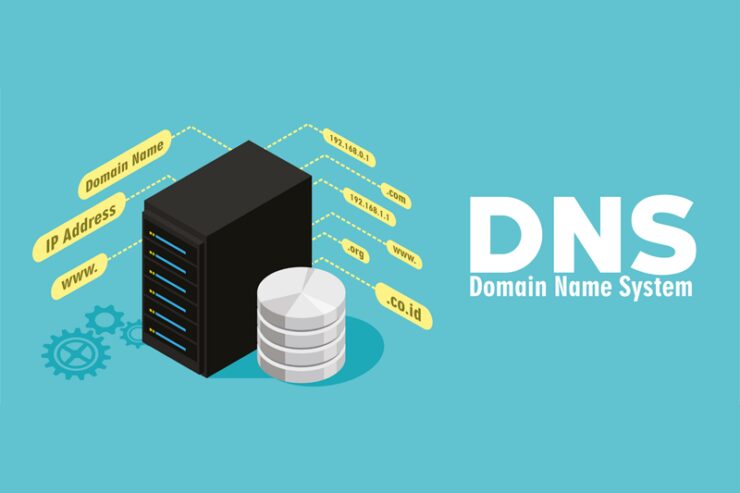
Many people get confused when it comes to the term Smart DNS. They understand it is linked somehow to the VPN connection, however, that is all. Therefore, we decided to give you a clear insight into what Smart DNS is, so you can know how it help you after you choose your VPN provider.
Basically, in the easier way to say it, Smart DNS is helping you by imitating your address when you do not want to use it or you are not able to use a VPN connection. All people are deciding on using Smart DNS so they can unblock the streaming content on their Apple TV devices.
What VPN is doing is directing all of the traffic through a different server, and Smart DNS is only diverting the Domain Name Server data. Even though it does not protect directly your private information, it still gives you another form of safety and protection by deceiving the streaming services. Additionally, your internet connection will not get slower, which is something very important for all users.
How to Choose the Right VPN For your Apple TV?
Finally, we can conclude that you need to find a reliable, professional, and credible VPN provider for your Apple TV. Now, after you saw how important the VPN application is for your needs, you understand that you are going to need a provider that you can trust and be satisfy with their terms and conditions.
Related Posts:
- 20 Best Gaming Headset Under 50$ 2024 - for PC, PS4,…
- 13 Best Smart TVs Under $150 2024 - Best for Netflix…
- How Can a VPN Protect Your Data - 5 Top Ways
- 7 Reasons Why Streaming Is the Future of Home Entertainment
- Top 10 Best Modem For Gaming 2024 - For Optimum Gaming Speed
- Top 10 Best Power Inverter for Car 2024 - Keep Your…