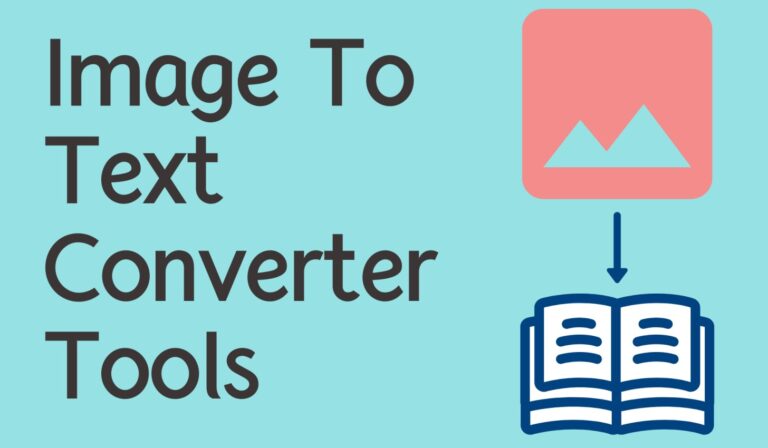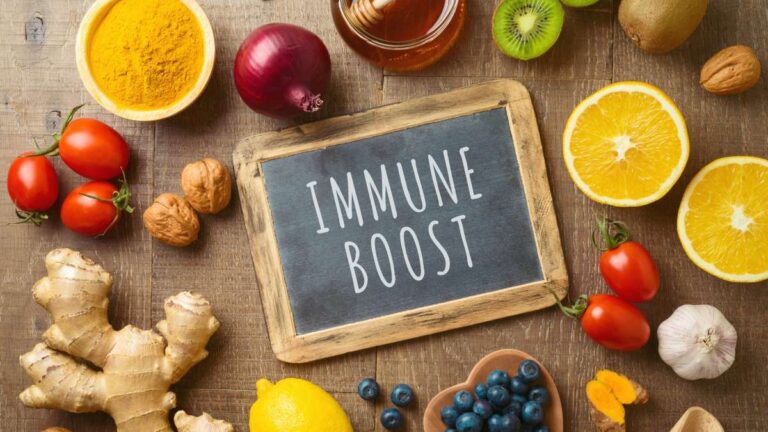Text extraction has revolutionized the way people utilize and process information. A lot of data is generated daily, and extracting relevant, meaningful content from unstructured text has become essential.
10 Tools to Maximize the Meaning of Images
Text extraction techniques enable the conversion of unstructured data into structured formats. They facilitate efficient analysis, interpretation, and decision-making. The role of tools employing these techniques continues to grow in this era of data-driven decision-making and information accessibility. But are these tools one and the same? Let’s discuss.
1. Adobe Acrobat Pro DC

Adobe Acrobat Pro DC is a comprehensive document management solution. It offers robust OCR capabilities and allows you to convert scanned documents, images, and camera-captured photos into editable and searchable text.
Adobe Acrobat Pro DC ensures high accuracy in text extraction with its advanced image recognition algorithms. You can choose from various output formats, including Microsoft Word, Excel, and plain text. This gives you extra flexibility in handling the converted content. Additionally, the software’s user-friendly interface makes the entire conversion process intuitive and straightforward.
2. GoTranscript

With GoTranscript, you can rely on a team of skilled typists to assist you. Say goodbye to the hassle of managing the stacks of papers cluttering your office or home. Click GoTranscript to learn how the company handles image transcription. While converting images to text may be an uphill task, it is a specialty of the service provider. The team ensures that your documents are tailored precisely to your requirements, with meticulous attention to detail.
Whether you have a few image-to-text conversion projects or a multitude of them, the team is ready to tackle them. They can efficiently transcribe your handwritten notes into Microsoft Word in no time. Human transcription offers several advantages over automated or machine-based transcription systems.
Humans can adapt their transcription approach based on specific requirements. They can follow style guides and adhere to formatting instructions. They can accommodate specific requests regarding timestamps and speaker labeling. This flexibility is beneficial when customization and precision are required.
Transcribing complex content requires specialized knowledge and terminology comprehension. The pros at GoTranscript possess subject matter expertise and familiarity with industry-specific vocabulary. This ensures accurate transcription of specialized content.
3. ABBYY FineReader
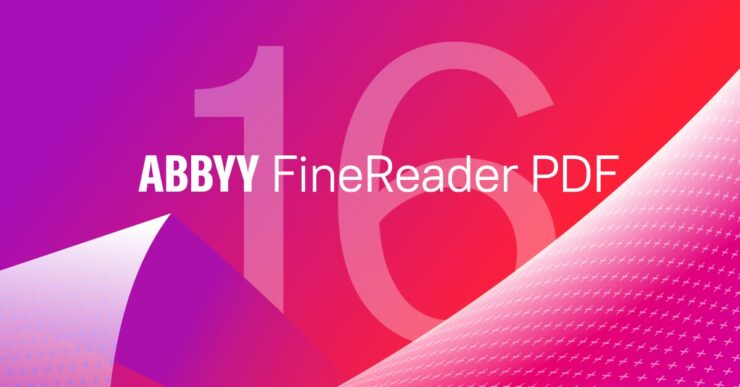
ABBYY FineReader is a highly regarded OCR software. It is popular for its exceptional image-to-text conversion capabilities. It supports various image formats, including scanned documents, images, and PDFs. Its industry-leading recognition accuracy ensures the converted text is true to the original content.
ABBYY FineReader excels in maintaining the layout and formatting of the converted text. It is also the preferred choice for handling complex documents such as contracts, reports, and academic papers.
4. Google Cloud Vision OCR

Google Cloud Vision OCR is a cloud-based service that provides powerful image analysis and OCR capabilities. Developed by Google, the API utilizes machine learning algorithms to deliver accurate and reliable image text extraction.
Google Cloud Vision OCR also offers features like face detection, image labeling, and explicit content detection. They enhance its versatility and usability. Lastly, the tool supports various languages, making it suitable for diverse global users.
5. Textract by Amazon Web Services

Textract by Amazon Web Services (AWS) is a cloud-based OCR service. It is designed to extract text and data from various sources. These may include images, scanned documents, and PDFs.
The tool employs advanced machine learning algorithms to analyze the structure and content of documents. This way, it can ensure accurate text extraction. Textract can handle complex documents with multiple columns, tables, and form-like structures. As such, it is an excellent choice for finance, healthcare, and legal industries, where structured data extraction is critical.
6. Microsoft Azure Cognitive Services
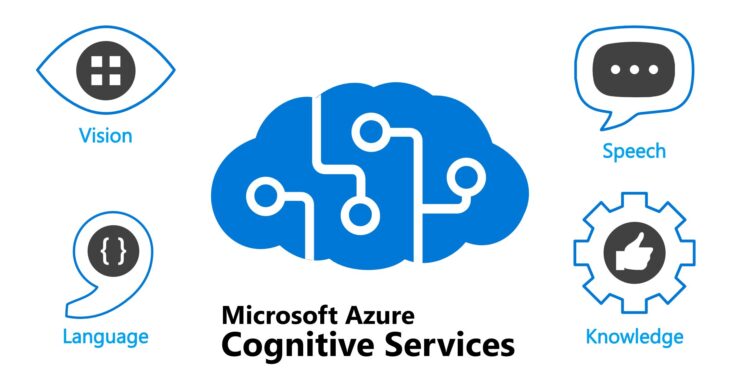
Microsoft Azure Cognitive Services offers a comprehensive suite of AI-powered tools, including its OCR service. Leveraging Microsoft’s state-of-the-art machine learning capabilities, Azure OCR delivers high accuracy in converting images to text. It supports a wide range of languages and offers advanced features. They include handwriting recognition, enabling users to extract text from handwritten documents and notes.
Azure Cognitive Services also provides seamless integration with other Azure services. It allows developers to build custom OCR solutions tailored to their specific needs.
7. Soda PDF
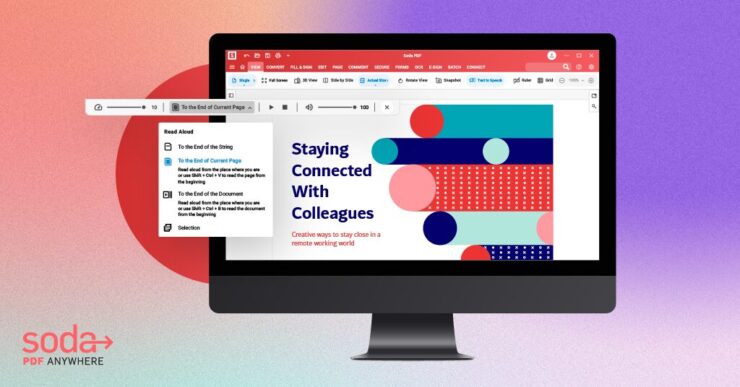
Soda PDF is a versatile PDF software. It includes robust OCR capabilities. The tool converts images, scanned documents, and screenshots into editable text files. With its user-friendly interface, SodaPDF makes image-to-text conversion accessible to many users, regardless of technical expertise. The software ensures accurate recognition results and offers options to preserve the original formatting. It is ideal for handling documents with complex layouts.
8. Capture2Text
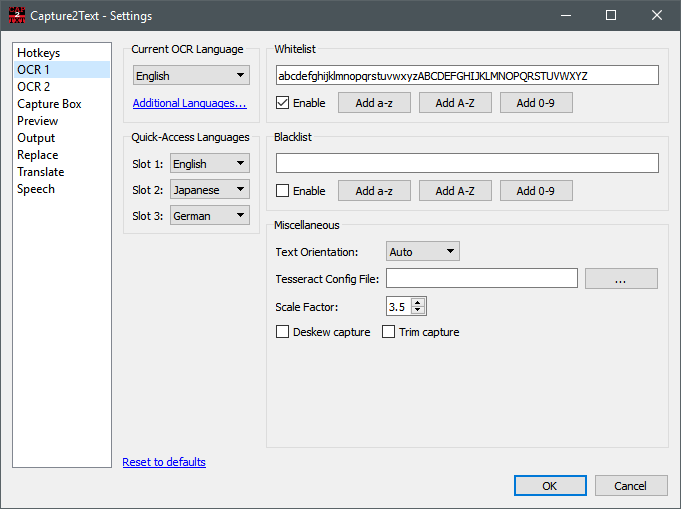
Capture2Text is an efficient and trustworthy OCR software. It comes with a GNU General Public License. Despite its freeware status, it offers remarkable speed and reliability.
With Capture2Text, you can effortlessly perform OCR on a designated area of your screen using convenient keyboard shortcuts. By selecting a specific portion of the document, the program avoids the need to scan the entire page. This intelligent approach contributes to Capture2Text’s commendable speed. However, some users might face difficulty in memorizing the available hotkeys.
9. FreeOCR
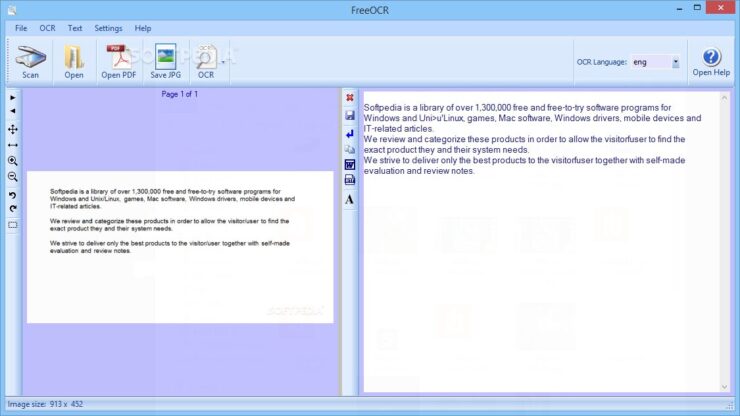
FreeOCR is a free and open-source OCR software. It offers one of the most impressive performances in image-to-text conversion. FreeOCR provides a user-friendly interface, making it accessible to users with varying technical expertise. It employs powerful recognition algorithms, ensuring accurate text extraction from images. Although it may lack some advanced features found in commercial OCR solutions, FreeOCR remains a reliable option for basic image-to-text conversion needs.
10. Evernote
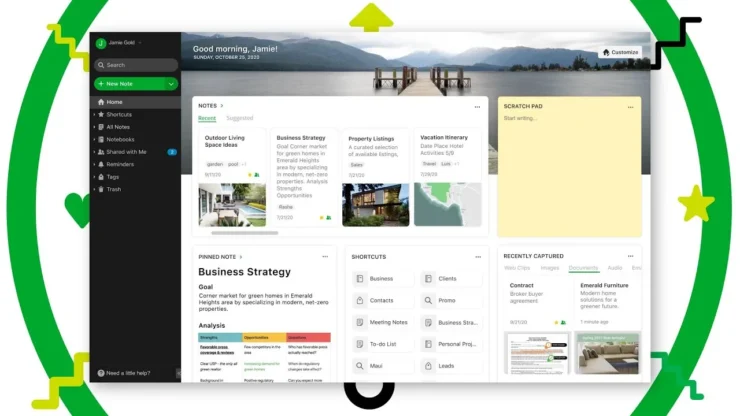
Evernote, a popular note-taking application, incorporates built-in OCR functionality. It automatically recognizes and indexes text within images. Moreover, documents are searchable and easily retrievable. You can capture images containing text, such as handwritten notes or printed documents, and Evernote will extract the text for convenient access and organization. With its seamless integration into the note-taking workflow, Evernote’s OCR feature enhances productivity and facilitates efficient information management.
Welcome to the Future
In conclusion, the need for image-to-text converters has become increasingly evident in our digital age. These powerful tools have revolutionized how we interact with visual content, allowing us to extract valuable information from them.
As we continue to rely on visual content in our digital ecosystem, the demand for image-to-text converters will only grow. Consider the above converters to bridge the gap between images and text.
Related Posts:
- 20 Best Gaming Headset Under 50$ 2024 - for PC, PS4,…
- 10 Best External Hard Drive 2024 - Compatible With…
- 15 Best Dog Food For Allergies 2024 - Adult, Puppy…
- 12 Best Car Wax For Black Cars 2024 - Protection and…
- 10 Best Climbing Harness of all Time 2024 - Opinion…
- Top 10 Best Outdoor Basketball Shoes 2024 - Durable…