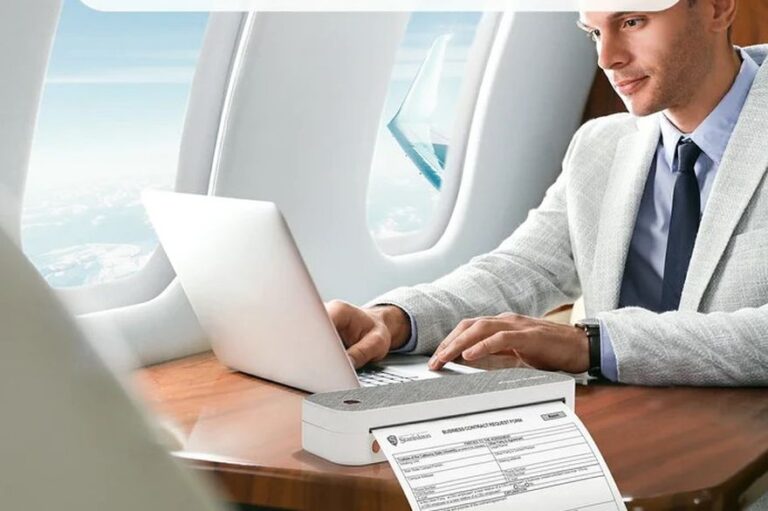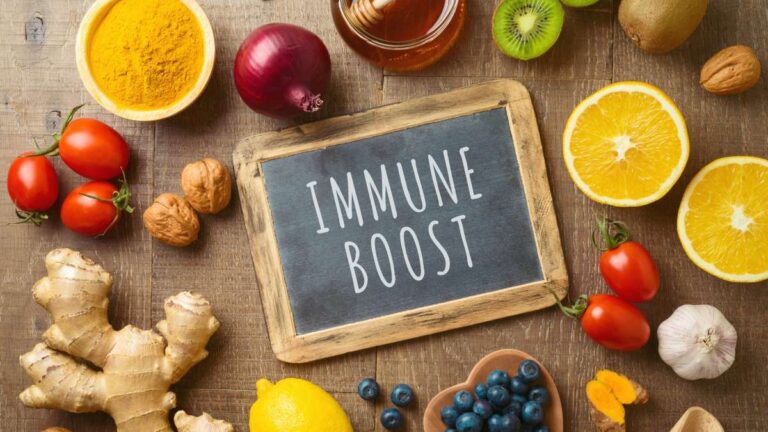In a world where mobility is key, portable printers have emerged as indispensable tools for both professionals and everyday users. These compact wonders provide the convenience of printing documents or photos on the go, eliminating the need for bulky office equipment.
In this comprehensive guide, we’ll delve into the world of portable printers, exploring their types, benefits, how to choose the right one, setup, connectivity options, printing from mobile devices, maintenance, creative uses, and popular brands.
Types of Portable Printers

Portable printers come in various types, each with its unique features and use cases. The most common types include inkjet and thermal printers.
Inkjet printers are versatile and ideal for high-quality document and photo printing. They work by propelling tiny droplets of ink onto paper, creating sharp and vibrant prints. Inkjet portable printers are perfect for professionals needing crisp presentations or travelers looking to print memorable photos.
Thermal printers, on the other hand, use heat to transfer ink onto special thermal paper. They are lightning-fast and popular for printing receipts, labels, and barcode labels. These compact devices are essential for businesses on the move, streamlining sales and inventory processes.
Benefits of Portable Printers

Portable printers offer a myriad of advantages that make them invaluable tools for a wide range of users.
Convenience: Imagine being able to print documents or photos from the comfort of your car during a road trip or while waiting for a flight. Portable printers allow you to do just that, making life more convenient.
Portability: The clue is in the name. These printers are designed to be carried around effortlessly, fitting in backpacks or laptop bags. Their compact size makes them perfect companions for people on the move.
Time-saving: No more searching for a print shop or running back to the office to retrieve that crucial document. With a portable printer, you can print instantly, saving time and increasing productivity.
If you recognize these benefits as ones that can be useful for you, please check out the MUNBYN portable printer via this link: https://uk.munbyn.com/products/a4-paper-portable-thermal-printer-itp01.
Choosing the Right Portable Printer
Selecting the best portable printer depends on several factors that cater to your specific needs.
Size: Consider the physical dimensions and weight of the printer. Smaller and lighter models are easier to transport but may have limitations in terms of paper capacity.
Connectivity: Evaluate the connectivity options. Wi-Fi and Bluetooth-enabled printers allow wireless printing, while USB connections offer a more traditional, wired approach.
Print Quality: Assess the print quality, especially if you need high-resolution photos or sharp text. Read reviews and check sample prints to ensure they meet your standards.
Popular Portable Printer Brands
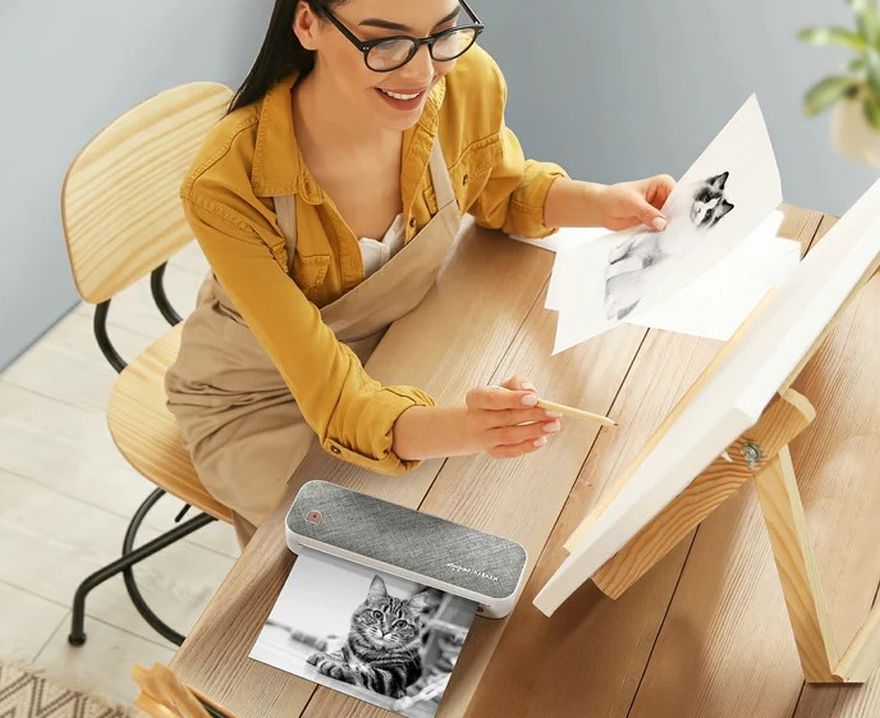
Certain brands have established themselves as reliable leaders in the field of portable printers. Here are some of the standout brands and their key products.
Canon: Canon’s PIXMA series offers a range of compact and high-quality inkjet portable printers. The PIXMA TR150 is a favorite among professionals for its exceptional photo and document printing capabilities.
Epson: Epson’s EcoTank series features inkjet printers with refillable ink tanks, reducing the need for frequent cartridge replacements. The EcoTank ET-2760 is a noteworthy option for its convenience and cost-effectiveness.
Brother: Brother’s PocketJet series is known for its durable and fast thermal printers. The PocketJet PJ763MFi is a popular choice for businesses requiring quick and reliable mobile printing.
MUNBYN: MUNBYN’s ITP01 offers premium quality and exceptional convenience. Lightweight and effortlessly manageable, this printer is the perfect travel companion, striking a balance between aesthetic appeal and powerful performance. The easy-to-use design app makes it user-friendly and efficient.
Setting Up Your Portable Printer

Setting up your portable printer is typically a straightforward process. It involves unpacking the printer, installing the necessary software or drivers, and connecting it to your device. However, it’s essential to follow the manufacturer’s instructions carefully.
Software Installation: Start by installing any required software or drivers on your computer or mobile device. These applications are often available on the manufacturer’s website or included in the packaging.
Troubleshooting: If you encounter any issues during setup, consult the printer’s manual or visit the manufacturer’s support page. Common problems include connectivity issues and software compatibility.
Connectivity Options
Portable printers offer a variety of connectivity options to suit different needs and scenarios.
Wi-Fi: Many modern portable printers come equipped with Wi-Fi, enabling wireless printing from smartphones, tablets, and laptops. This wireless capability is especially handy when multiple devices need to connect to the printer.
Bluetooth: Bluetooth-enabled printers allow you to print directly from your mobile device without the need for a Wi-Fi network. This is a convenient option for those on the go.
USB: Some portable printers offer USB connectivity, allowing you to connect your laptop or computer directly to the printer.
Printing from Mobile Devices

Printing from mobile devices has become increasingly popular, thanks to the seamless integration of smartphones and tablets with portable printers.
Compatible Apps: To print from your mobile device, you’ll often need to download a compatible app provided by the printer’s manufacturer. These apps make it easy to select files, customize print settings, and send them to your portable printer.
Maintenance and Care
To prolong the lifespan of your portable printer and maintain optimal print quality, it’s essential to perform regular maintenance and cleaning.
Cleaning: Dust and debris can accumulate inside the printer, affecting print quality. Use a soft brush or compressed air to remove any particles. Be sure to follow the manufacturer’s cleaning guidelines.
Ink or Thermal Paper: Always use high-quality ink cartridges or thermal paper recommended by the manufacturer. Subpar supplies can lead to subpar prints and potential damage to your printer.
Storage: When not in use, store your portable printer in a cool, dry place away from direct sunlight.
Printing on the Go
Portable printers are not just for business professionals but can also enhance your personal life, especially while traveling.
Business Trips: Carry a portable printer on your business trips to print important documents or presentations. It’s a game-changer for last-minute revisions or impressing clients with on-the-spot proposals.
Vacations: Create instant memories by printing photos from your smartphone while on vacation.
Creative Uses for Portable Printers
Portable printers can inspire creativity in unexpected ways. Here are some unique ideas to unleash your imagination.
Photo Printing: Print photos on the go and create instant scrapbooks or travel journals. Use the prints to decorate your workspace or give them as personalized gifts.
Labels and Organization: Organize your home or office with custom labels. Create labels for storage bins, files, or kitchen jars. It’s a practical and stylish way to stay organized.
Art Projects: Use your portable printer to add text or images to your art projects. It’s a fantastic tool for artists, crafters, and DIY enthusiasts.
Educational Materials: Teachers and students can benefit from portable printers by printing study guides, flashcards, and visual aids.
Portable printers have revolutionized the concept of printing by enabling on-the-go convenience and efficiency. They are versatile tools that cater to various needs, from business to personal use, streamlining processes and sparking creativity. Choosing a suitable portable printer largely depends on understanding your specific requirements and exploring the wealth of options available.
Brands like Canon, Epson, Brother, and MUNBYN offer an excellent range of quality portable printers. Specifically, MUNBYN’s thermal labels stand out for their fast and reliable printing capabilities, making them an ideal choice for businesses or individuals aiming for efficiency and practicality.
The world of portable printing is at your fingertips – embrace its potential to elevate your productivity and creativity. If you are ever in need of printing services but don’t have a printer or paper on hand, check our article on printing without paper and discover possible ways of getting the printing done.